Connecting It Together in IBM Spectrum Fusion HCI
In my previous post, I wrote about the different types of servers that are available for use in the IBM Spectrum Fusion HCI product. There are storage/compute servers and compute-only servers that make up the bulk of the system, with optional servers available to add GPU capability and to add storage networking capability. In this post, I will take a look at the network switches that connect all these servers together and also provide the uplink ports for connecting the Spectrum Fusion HCI system to the data center network and beyond.
You might be wondering why network switches are even included in Spectrum Fusion HCI. Wouldn't it just be easier to connect all the servers to network switches that are already available in the data center? Easier, yes, but that shortcut would certainly weaken the value of the offering. Having integrated, redundant network switches makes the product easier to deploy, makes the system more resilient to failure, and provides dedicated high-speed connections between the servers to guarantee the performance and integrity of storage access.
There are two types of switches in Spectrum Fusion HCI: high-speed network switches and management network switches. The high-speed switches provide the connections for application and storage network traffic. The management network switches provide the connections for accessing the BMC (baseboard management controller) through dedicated connections network ports on each server.
The Need for Speed
In addition, several of the 100GbE ports are split to create 4x 25GbE ports. Each server in the system is connected to two of these 25GbE ports, one on each switch. These connections are used to create an internal network dedicated to application traffic, separate from the internal storage network. In total, each server has four network connections to the high-speed switches providing up to 250Gbps of bandwidth.
Two 100GbE ports on each switch are reserved to provide uplink support from
the system to the data center network for a maximum total of 400Gbps.
However, the configuration of these ports is flexible and, with the use of
adapters, can accommodate connections to data center switch ports of type 1,
10, 25, 40, 50, and 100GbE.
Independent Oversight
Independent of the high-speed switches, there is a pair of NVIDIA AS4610 1GBASE-T Ethernet management switches integrated into Spectrum Fusion HCI. The switches are also configured as an active-active pair, just like the high-speed switches. Each of these management switches has 48x 1GbE ports, which provides more than enough ports for each server in the system to connect both its management port and its alternate management port to the network. These connections don't require high-speed connections so this switch is a good match for what is needed without adding unnecessary cost or complexity.
The management switches are not connected directly to the data center network. Instead, the uplink ports of the management switches connect only to the high-speed switches. In this way, the Spectrum Fusion HCI management software is able to control which users are able to execute commands using the BMC, and what commands are even allowed for users to execute.
In my next post I will dig into the details of the components in the storage/compute servers used in Spectrum Fusion HCI. Meanwhile, if you would like review the different servers that can be used in the system, you check out my previous blog post, "The Servers that Power Spectrum Fusion HCI."
Next post: Inside the Storage/Compute Servers of IBM Spectrum Fusion HCI
Photo of network switches and cables by Paul Kauffmann



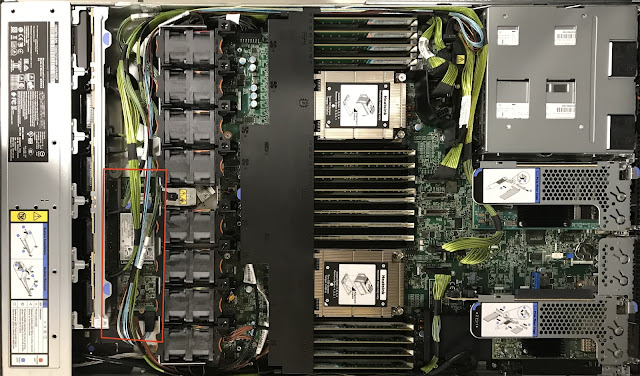

Comments
Post a Comment